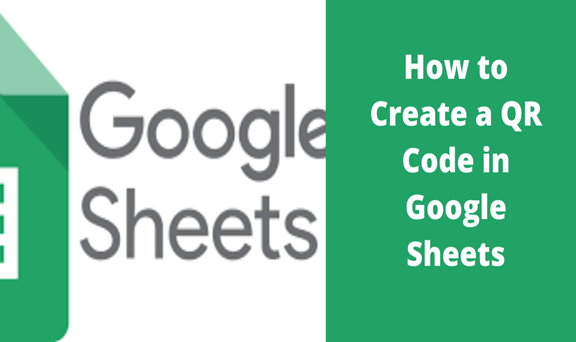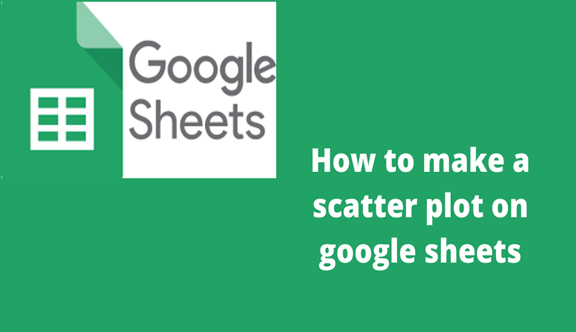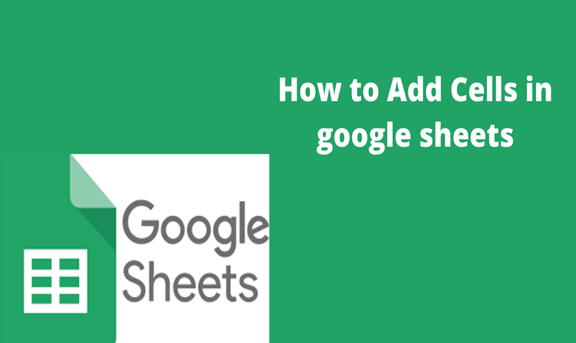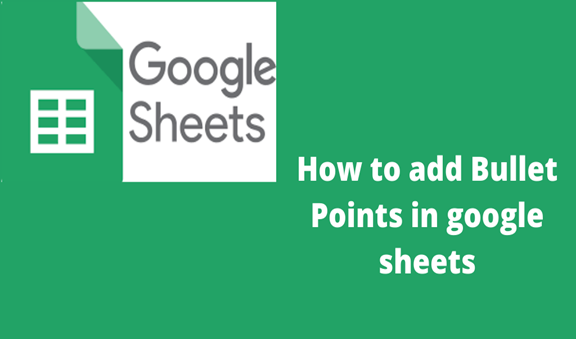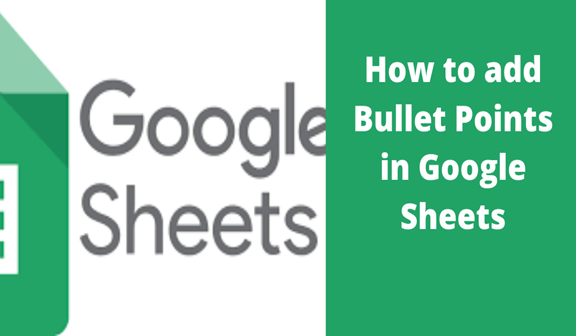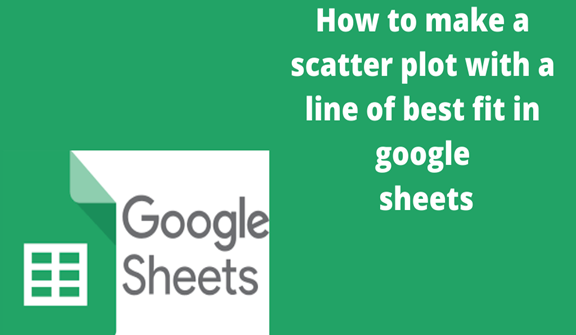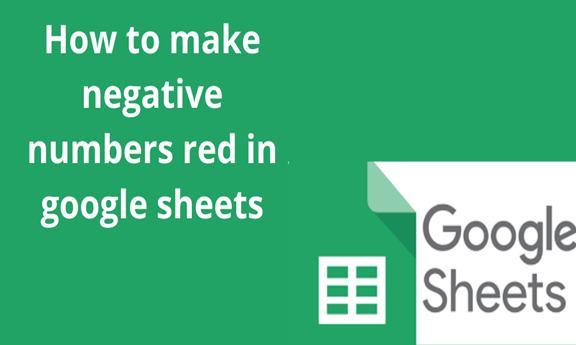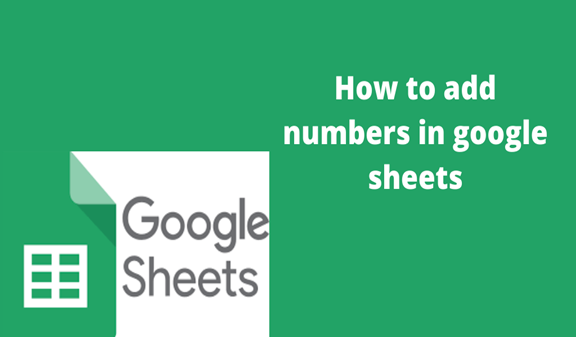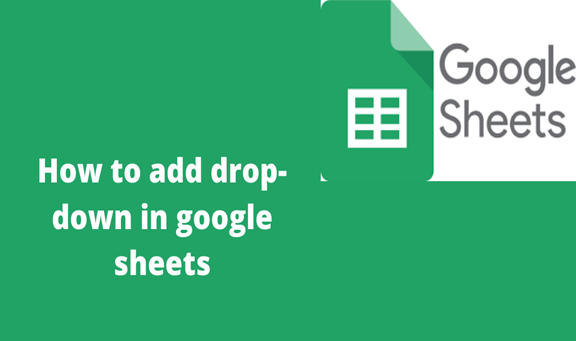How to Create a QR Code in Google Sheets
A QR code, short for a Short Response code, is a kind of complex matrix barcode that can be read by a QR scanner in a smartphone or other device to convey information. It can include login information, statistical data, instructions, and much more. Google sheets allow you to create and store QR codes quickly […]
How to Create a QR Code in Google Sheets Read More »