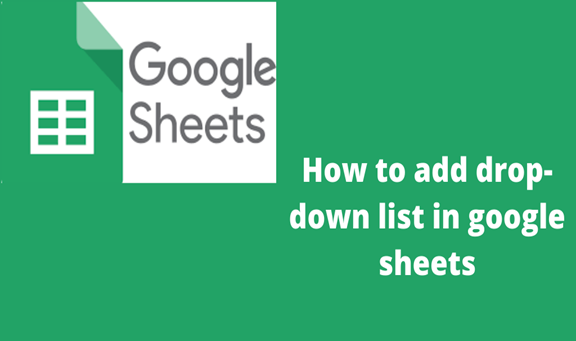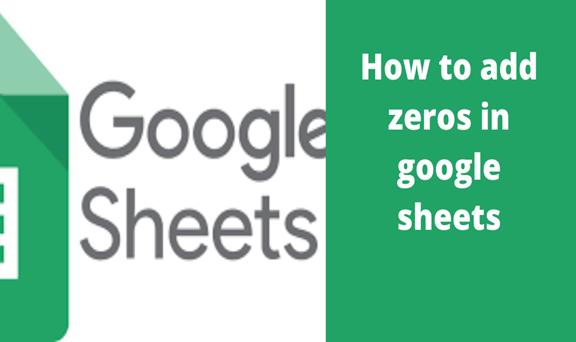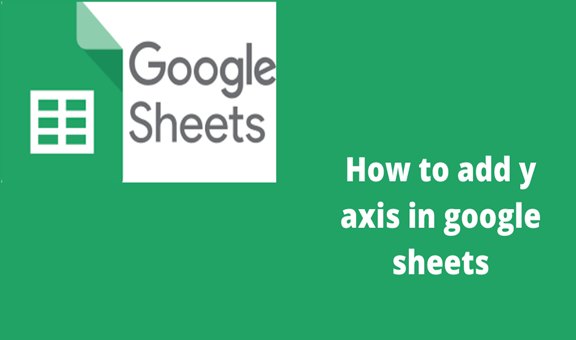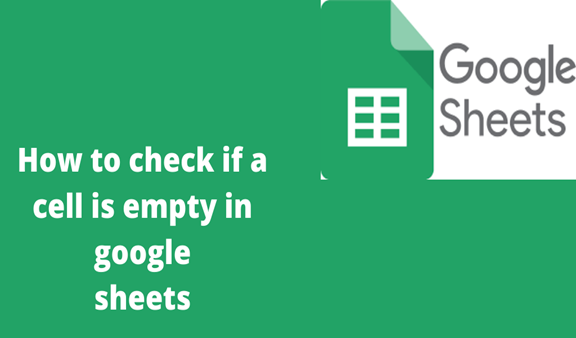How to add drop-down list in google sheets
If you are working on a coordinated project, some data input may not match the required data since the project is handled by a group. Therefore you need to fix the data to be keyed in each cell. To do so you need to add a list of items that acts as a way of […]
How to add drop-down list in google sheets Read More »