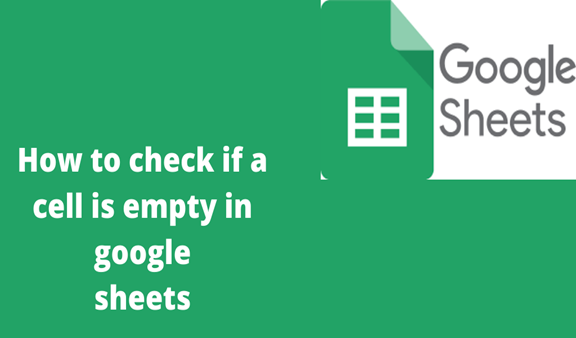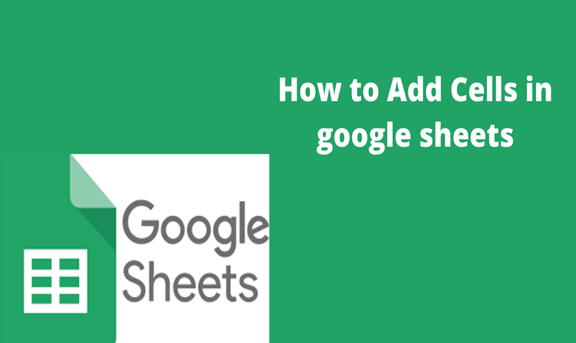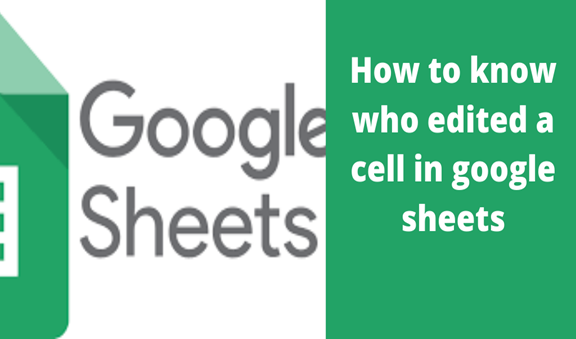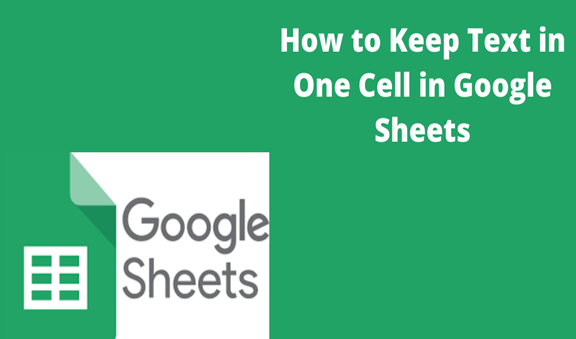While working with Google Sheets, you will be likely to end up with a lot of empty cells and rows, if there is a few such empty rows or cells you can easily delete them manually, but if there are several of these scattered all over the dataset doing this manually is not an efficient way to do it. However, when analyzing that data or counting empty or blank cells you will need to focus on specific areas. Use the following formula
Easy steps to check if a cell is empty in google sheets
1. Open your Google Sheets and select your data.
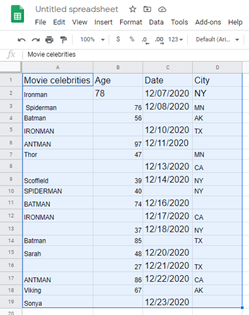
2. Highlight your data, Click format then select conditional formatting
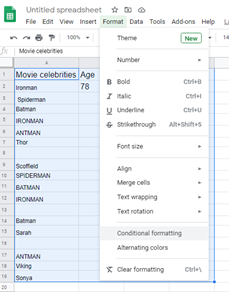
3. Click the box below format cells and select a custom formula
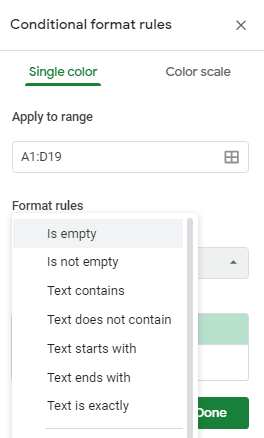
4. Click is empty then done and all the empty cells will be deleted.
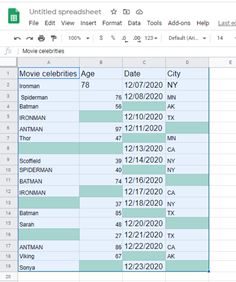
When you are done with deleting empty rows or cells you are left with sorted data.