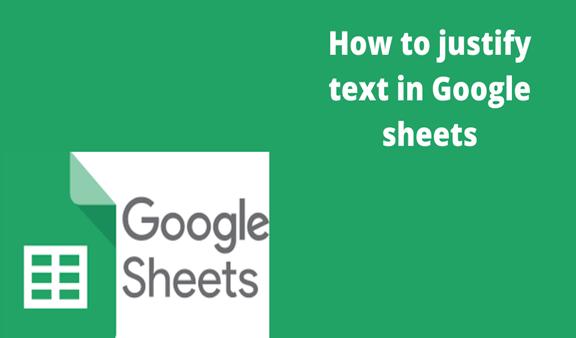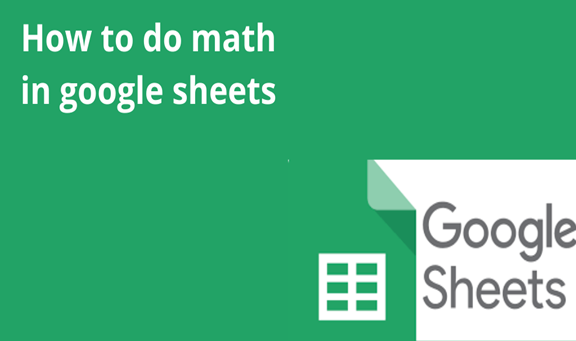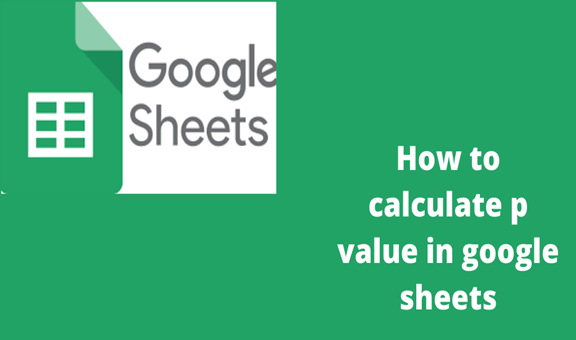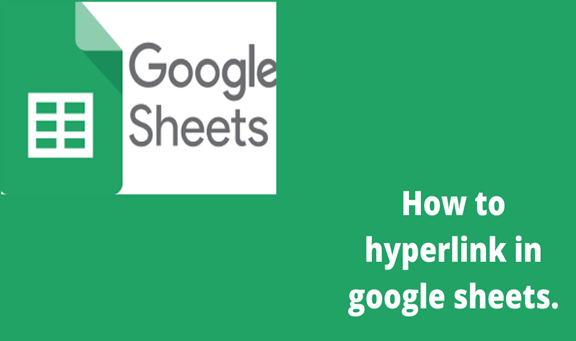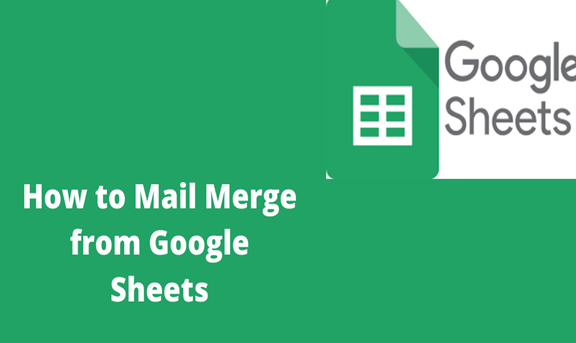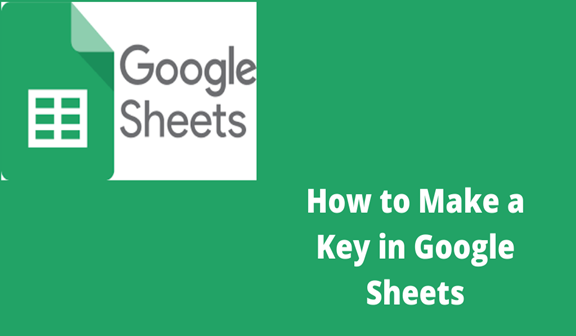How to justify text in Google sheets
To justify means that every single line is the same in paragraph and aligned. Justified part of the text appears to have a line down the right side or even […]
How to justify text in Google sheets Read Full Article»