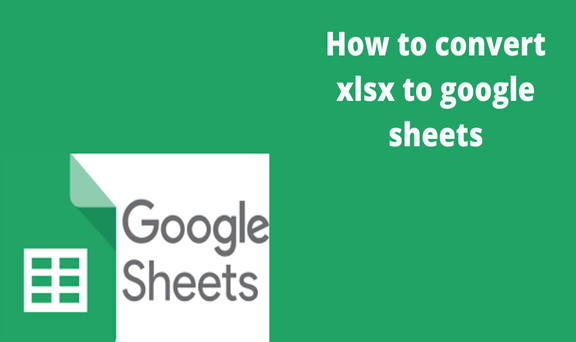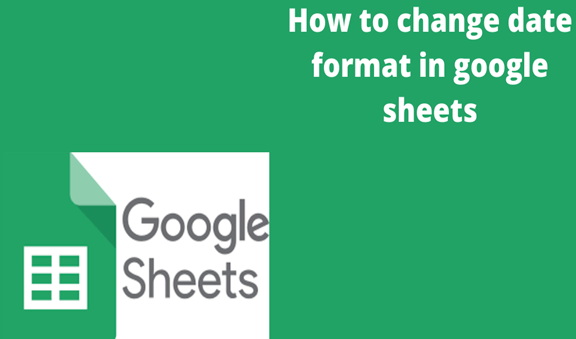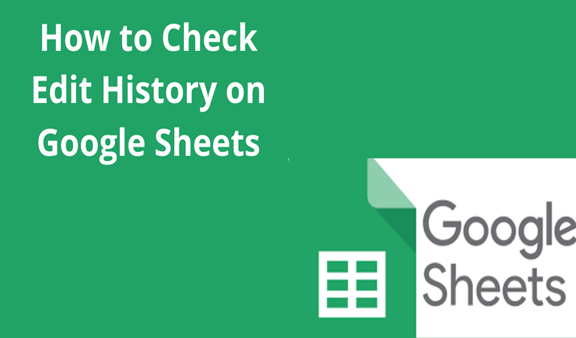XLSX files is a Microsoft excel extension spreadsheet application that replaced the previously used Excels’ proprietary XLS. It uses tables to analyze, organize, and store data. It is the default format when creating a spreadsheet using Microsoft Excel modern formats. It is organized into cells per sheet which form numbered rows and columns. The application is incorporated with mathematical formulas and other features useful for data analysis.
Just like any other excel document, files in xlsx format can be converted to google sheets. Google sheets is a free alternative online lightweight spreadsheet which offers an easy to use excel platform readily accessible inside a web browser for those who have google accounts. As well, it has a special feature that automatically stores files and backs them up in the cloud by the use of Google drive thus no risk of data loss.
Nevertheless, many people do not know how to convert xlsx files from Microsoft excel to google sheets. In a simple explanation, I will use screenshots with examples to explain how one can convert xlsx excel files to google sheets.
1. In your Google account, open drive.
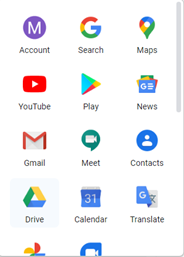
2. Upload excel file or drag and drop file. For example in my case, I just uploaded the excel file from a folder in my PC to the drive.
Click new,
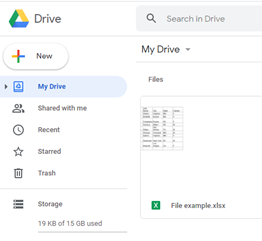
3. Select file upload

4. Choose the file folder then open
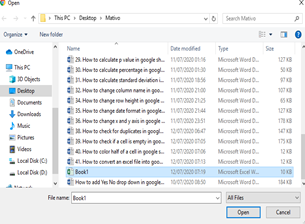
5. Once it is uploaded, open the document
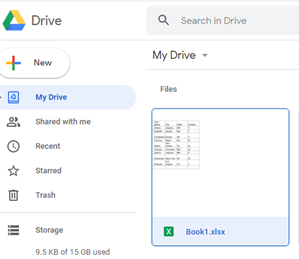
6. Double click the uploaded excel file in the drive to open. The file will open only as a preview but is not yet converted to google sheets.
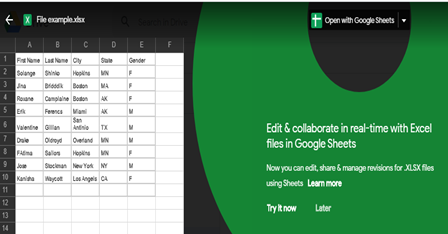
7. Click Open with google sheets to convert the excel contents.
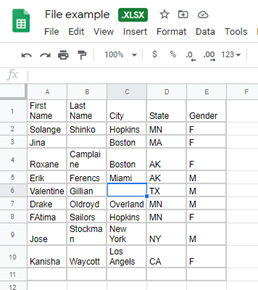
Google tools automatically convert excel to google sheets and open a separate copy of the file that allows you to make changes and is automatically saved in the drive. In the need to convert it back to excel file, click File in the google sheet menu, select download then choose Microsoft Excel(.xlsx).
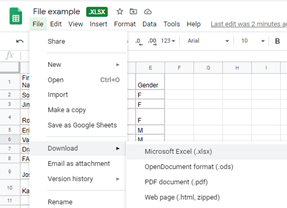
The advantage of using google sheets is that one can invite others to work on the spreadsheet with you. Also, it gives you the opportunity to make changes to the file without having to destroy the original document. When you are done making changes, you can simply download it where sheets are going to convert it back to excel files, ready to be used by Microsoft excel once again.
Google sheets also offer the advantage of automatically converting any future uploaded excel file. To achieve that, in the google account, click drive then click Settings at the top. Turn on “convert uploaded files to Google Docs’ editor format” next to convert upload. Kindly note that files that were previously uploaded will not be converted.