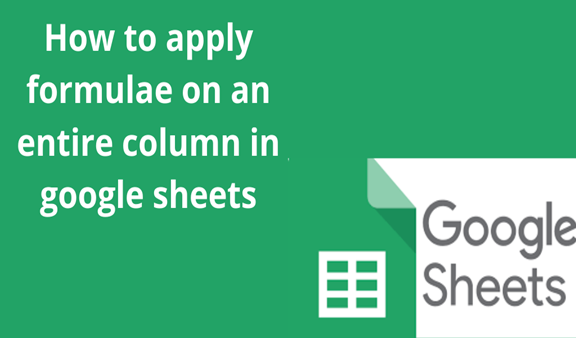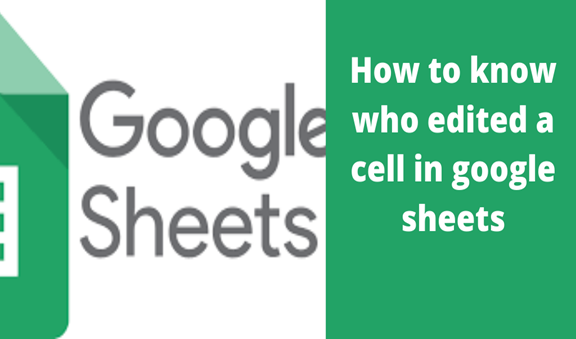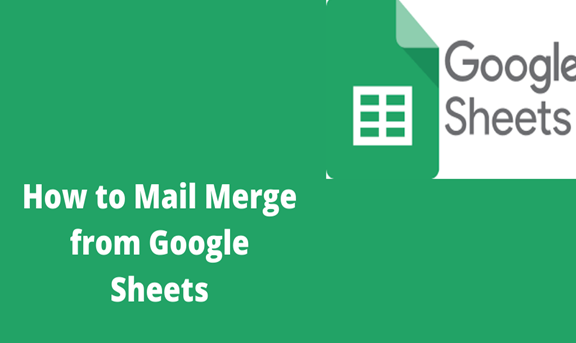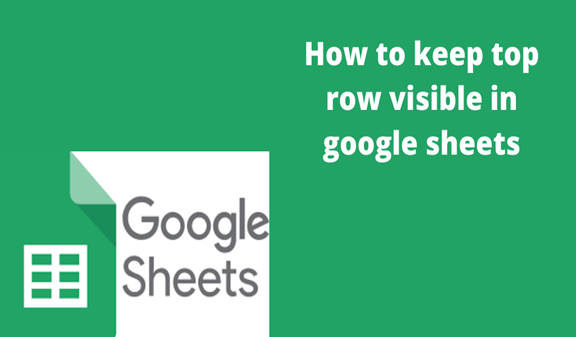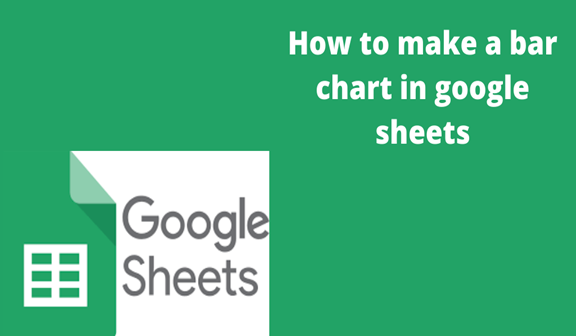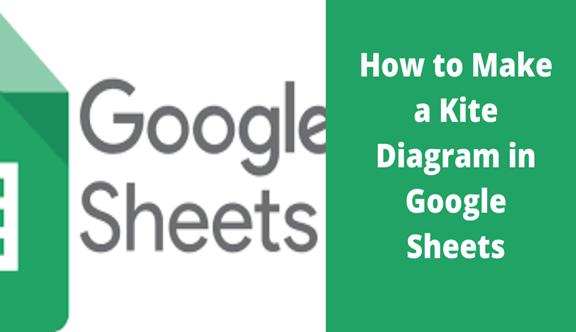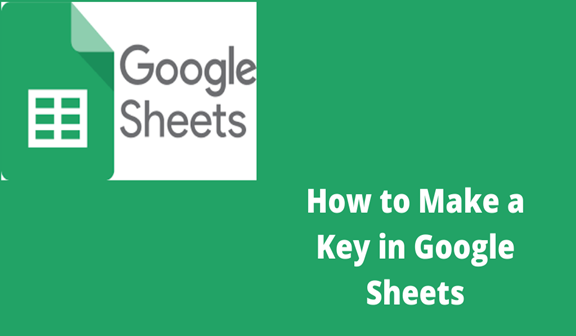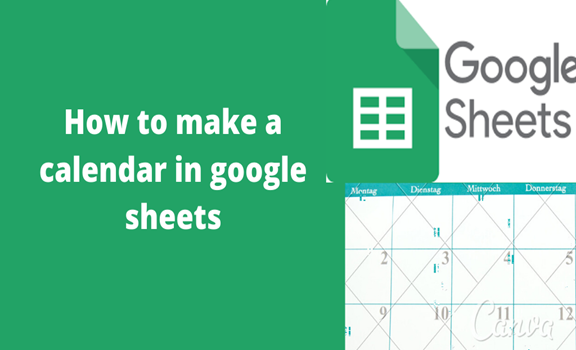How to apply formulae on an entire column in google sheets
While you are working with a Google Spreadsheet where some formulas are needed to be copied down to the last row of your sheet. You may also need the formula to be added automatically when a new row is added to your Google Sheet. There are several ways to solve this kind of problem. […]
How to apply formulae on an entire column in google sheets Read More »