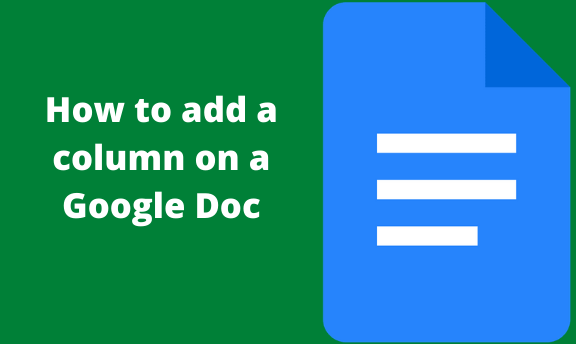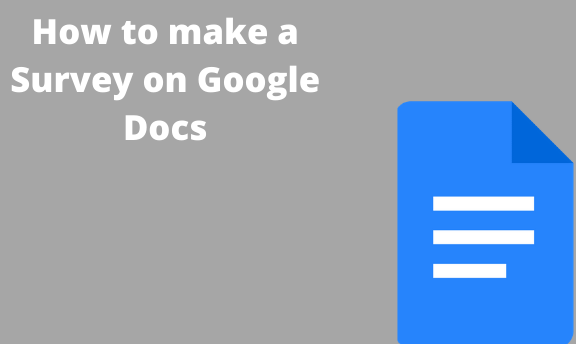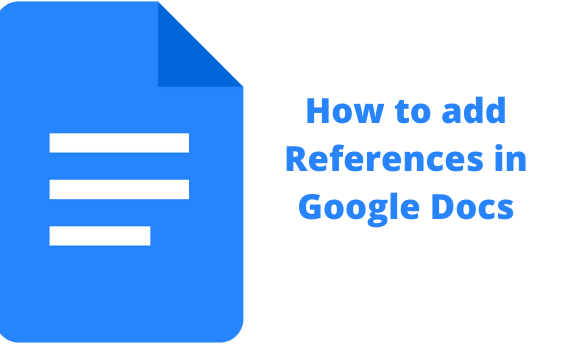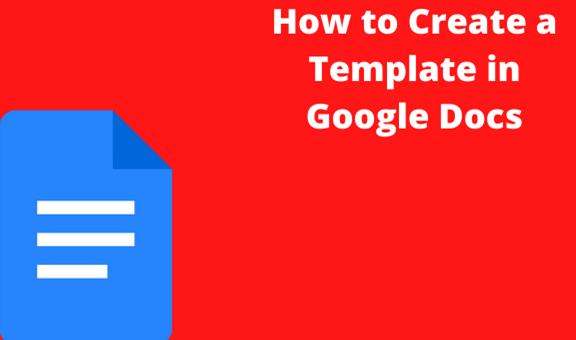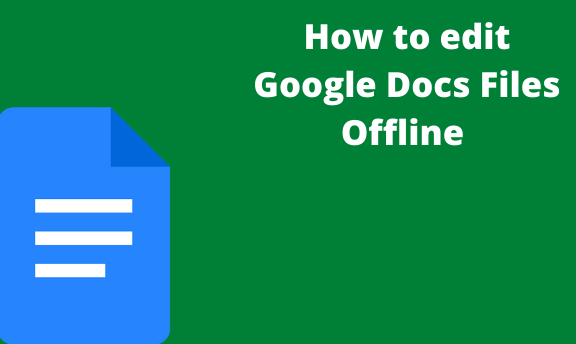How to add a column on a Google Doc
Columns in any document help group and separate your work into different sections and categories. Google Docs provides its users with the ability to add columns to their documents. You can easily add 1, 2, or 3 columns in your Google Doc document. Other word processors provide an easier way to add columns into a […]
How to add a column on a Google Doc Read More »